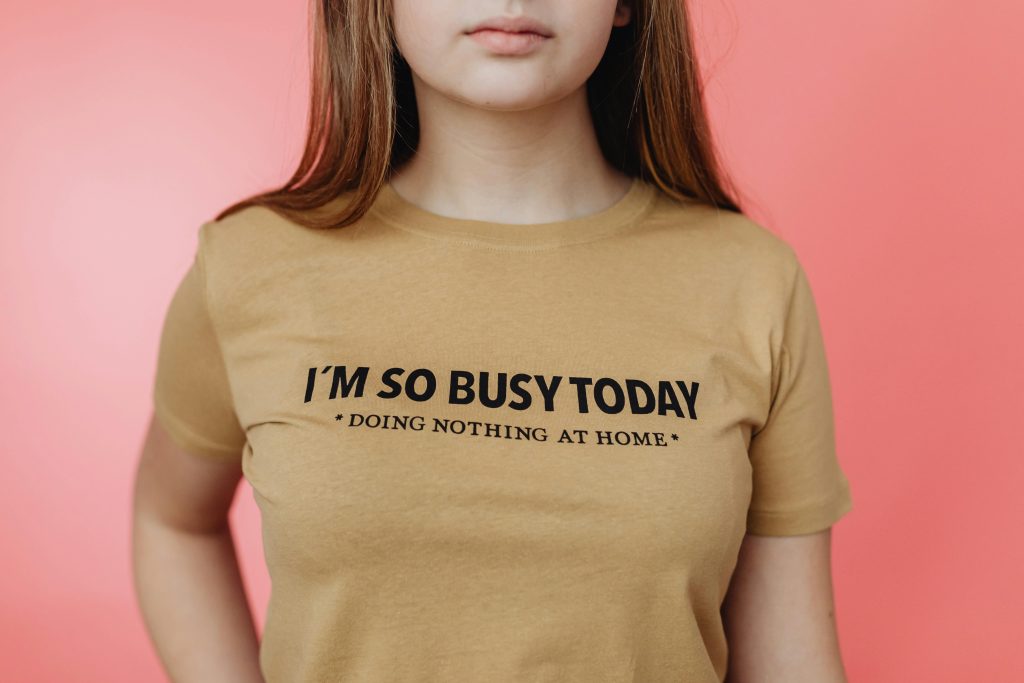
Print On Demand: The Beginner’s Guide
Did you know that you can start your own merchandise business without ever stocking inventory or shipping products yourself? When I first heard about print-on-demand, I was amazed at how accessible it is for anyone with a creative idea or a niche audience. The thought of selling custom-designed T-shirts, mugs, or notebooks seemed overwhelming at first, but I quickly realized it’s not as complicated as it sounds.


